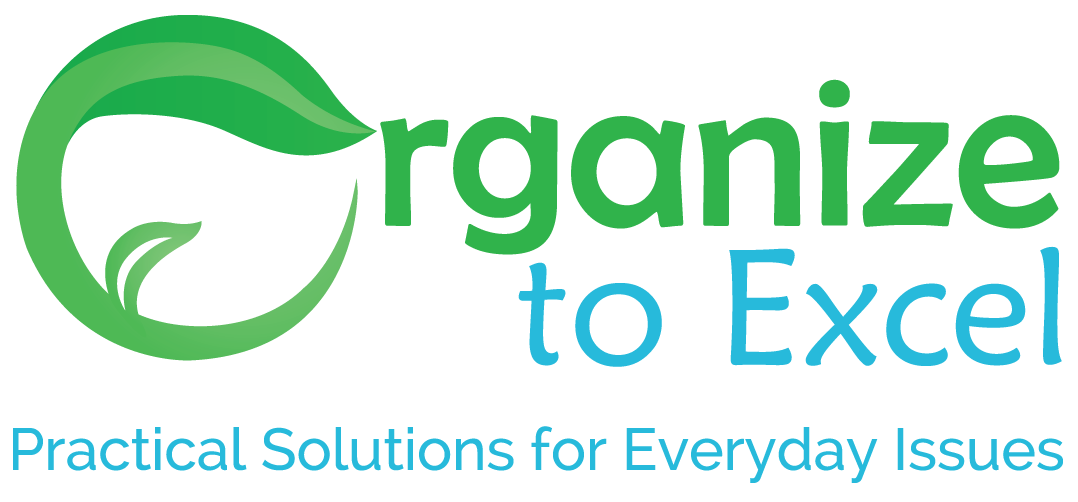You know you need to follow up with your leads, but how do you keep track? If you have a corporate sales background, you will be used to using ACT or SalesForce or a similar enterprise level customer relationship management (CRM) software. And maybe when you transitioned to owning your own business, you kept the same system.
But if you’re a small operation, just you, or you and a few, solutions like ACT and SalesForce can be overly complicated and pricey.
The simplest way to manage your return calls is to schedule them in your calendar. However, this has the disadvantage that a flow of conversations cannot be captured. You might not remember what you said to the contact last time, especially if any length of time has passed since you last spoke. So not only do you need to be reminded to call leads, you need something that can track important details about the conversation.
There are many, many free or inexpensive CRM’s available for the small business owner. My favorite is Podio. Podio is free for teams 5 or fewer and only $9 per person per month over that. Podio is extremely flexible and can also double as a project management tool, and task management system. It has pre-made modules to get you started, but is also completely customizable. Their support people are also very responsive and helpful.
So what’s the best approach when it comes to choosing a CRM for your business? The best way is to start with the questions you want answered and find a system that will deliver those answers for you.
Some of the questions you may have are:
- Can I find my client’s contact information easily?
- Are all the data fields I require available or customizable?
- How does the system remind me to call leads?
- What sort of reporting does the system allow?
- Can you easily track who needs to contact whom?
- Can you easily find out where you should be focusing your efforts based on customer information?
- Does the system integrate with my accounting system/contacts/task list?
- Does the system work on all the necessary platforms (PC, Mac, iPhone, Android, etc.)
- Are the mobile apps suitable or sufficiently sophisticated to handle what I need on the road?
- Can I sync information across platforms and with integrated services?
- How easy is it for my staff to update the information?
- How do we communicate changes?
- How do we communicate tasks that need to be done?
Remember that, as with all productivity tools, your CRM system should support your teams’ productivity, not inhibit it.
If you choose to investigate Podio, and need some help setting up your system, give us a call. We can help get you going.