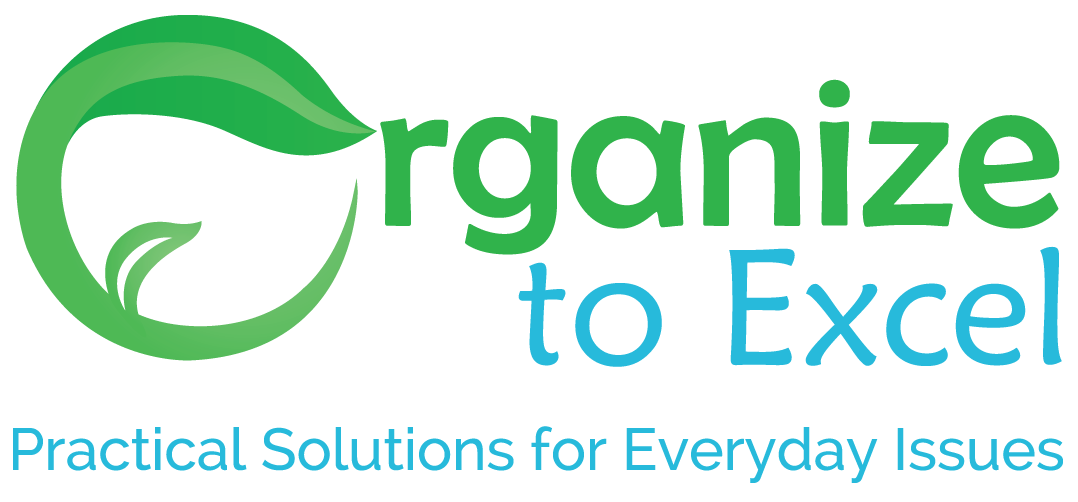Is the paperless office just a fantasy for you? Do you struggle to find files on your computer like in the “”real”” world? How can you organize your digital files?
One of the goals for any organizing project is to make it easy to find things when you need them. Thankfully computers have great search capabilities and by keeping a few tips in mind, it can be a snap to find any file within a few minutes, if not seconds.
Tip 1: Use your desktop carefully.
Generally speaking you want to keep your desktop clear, just as you would your physical desk. Your desktop is not the place to file reference material, just as your desk is not either. You may want to keep a few project files on your desktop that you are actively working on. The key here is actively working on.
Do not keep files on your desktop that relate to a project that you may work on someday. Do not keep digital files that are archive material on your desktop. Keep it clear so you can focus on the work at hand. Also consider putting shortcut icons in the task bar if you have a PC for the programs that you use most and take their corresponding icons off the desktop. To organize further on the desktop, group your icons using Fences by Stardock (http://www.stardock.com/products/fences/).
Tip 2: Use a hierarchy for folders.
The trick to successful use of folders is to compartmentalize enough, but not too much. If you have too many folders, it can be hard to remember which folder a file was in. Too few, and there will be too many files in the folder. To set up a hierarchy, think of the broadest possible category name for a group of files. Then divide that category into subcategories. Try to keep to 3 or 4 levels at the most, being sure to name your categories specifically. It does not serve you to name a folder “miscellaneous” or “important”. Be specific about what is in there. If you have trouble remembering your structure, create an index for yourself of the file structure until you are used to it.
Tip 3: Use a naming convention for folders and files.
Naming conventions make searching for digital files faster, both for you and if you use the search capability of your computer. Search engines are very useful for finding digital files if you can’t remember where you put them, and while they can search the body of a document, this type of search is much slower and is not useful at all for images.
Consider the information that you use to think about files when you are naming them. For instance, files relating to a particular client might all have that client’s name in the file name. This is useful when you are working on that document too. It’s easy to be sure to be working on the correct document when it has the name of the type of document and the name of the client in the file name.
You can also use tags for files to help search engines find them. Tags are particularly useful for images. You might tag photos with the names of the people that are in the photo, or where they were taken. Then if you want to find all the photos you have of Auntie Jane, you can easily search for them.