
We’ve talked about files, but what about organizing software? Don’t let your apps run wild, they need structure, too! Here are my methods for keeping your software easy to find, use, and keep track of.
Updates
Do them! Keeping your software up to date is important for three reasons:
- Security: Software companies are always on the lookout for new ways to break their programs, and then change to make their systems less vulnerable. Security updates are extremely common, and updating on time means you’re as safe as possible.
- Features: The latest stuff is always cooler, right? Don’t miss out on upgraded or more user-friendly features.
- Complying with regulations: Just like with safety, software companies are on the lookout for new laws or policy changes that affect how their programs function. If you work in the healthcare industry, and your software isn’t up to date on the latest HIPAA regulations, you could be in some serious trouble!
Keep a Master List
If your computer goes kaput, the last thing you want to have to do is rebuild it from nothing. It’s the same when you purchase a new computer. Trying to remember what software your old computer had installed is brain-frying! This is where a master list comes in handy.
There are a lot of ways to keep a master list.
- Write it down. It’s old-school, but it works!
- Use an Excel spreadsheet. Print it, or save it to the cloud so you have the information if your computer dies.
- Take a screenshot of all apps installed on your computer. You can print the screenshot, or save it to the cloud.
- For Windows users, select start, then select the arrow next to All Apps, which expands the pane. Then you can see a complete list of what you have.
- On Mac, open a Finder window and hit Command+Shift+A to navigate to the Applications folder, which shows all installed applications.
Knowing what software is installed on your computer is helpful in non-emergency situations, too. Because digital clutter is less obvious than physical clutter, it’s easy to install app after app and not think about how much space they’re taking up. Reviewing a list of installed software can be a great reality check. Do you really need six different chess games? That’s not for me to say, but by asking yourself questions like that you give your computer setup a more intentional organization. Keep your chess games or trash some—the point is to make decisions on purpose.
What stumbling blocks do you trip over when organizing software? Leave a comment below and get professional advice!

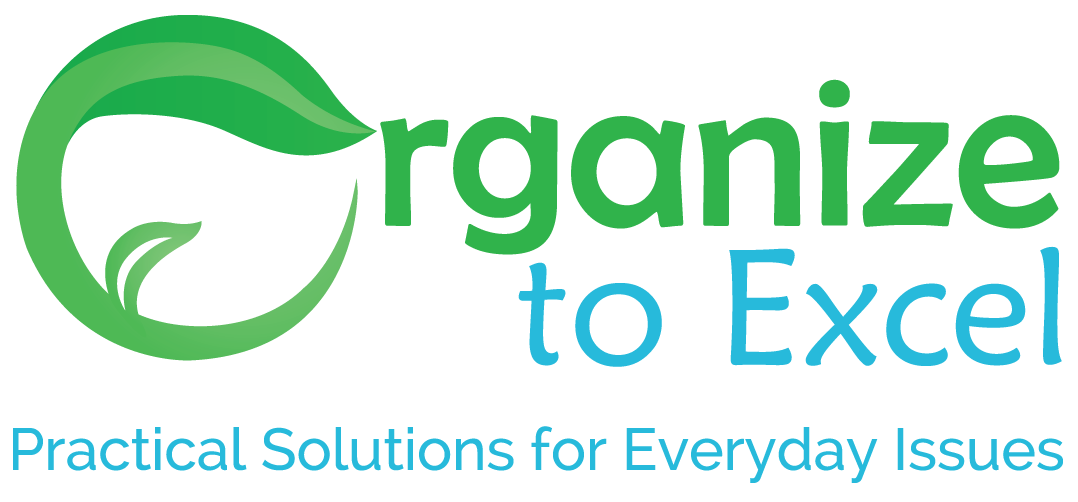

I’m going to fess up right now. I’ve never organized my software. My system gets backed up automatically to a cloud based service and also to a hard drive. Every so often, I go through my iPhone and iPad to delete apps I never use. But other than that, it never occurred to me to make a list of software I use. Time to reconsider. I appreciate the nudge.
Great tips! I love placing a master list on my OneNote application. Every time I need to transfer to install a new computer with these apps, it is there.
I never enjoy updates. Seems like fairly frequently the update changes something I know into something I now need to figure out. However, I know that they have to be done, so I do try and do the updates as soon as I see them. Once I updated a plug-in on my website and my whole site suddenly went down. I was on vacation and it was SCARY. Fortunately, they sent out another update fairly quickly which fixed the problem. Whenever I hit “update” I think I cross my fingers!