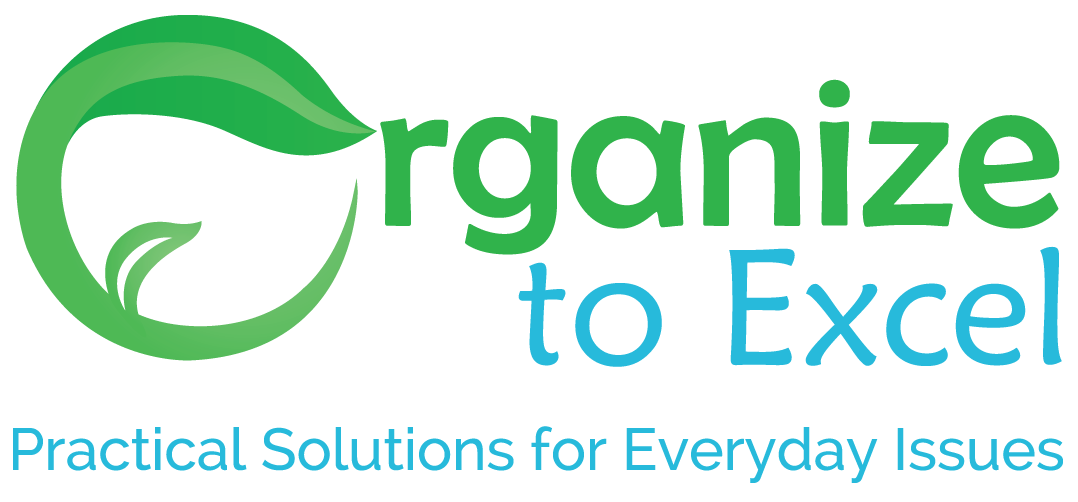Do you have more paper clutter than you know what to do with? Can you find a specific piece of paper when you need it? How do you manage the information contained in all the paper you have?
Control your paper clutter – FAR your mail: File, Action, Recycle.
If you have piles of paper, try doing a pre-sort first. It’s easier to keep only a few categories in mind to start with. I use the FAR method, adapted from Julie Morgenstern’s FAT method. She uses File, Act, Trash. I take her trash and put it in the recycling. Now we’re going FAR with our mail! This initial pre-sort can be done very quickly into two piles and the recycling bin.
The File pile consists of papers you want to keep for reference or that you are required to keep for legal or tax reasons, or possibly that is memorabilia. These papers can be immediately put into your filing system, whether it is paper or electronic. Do not mix your filing with your action papers.
The Action pile consists of papers that require you do something – either a bill to be paid, correspondence to return, or something similar. These papers can either be attended to straight away if that are not too many of them. If you have an overwhelming number of action items, then you have the option if further dividing your action items. There are a number of ways to do this.
You can file your action papers by category, due date, or priority. If you choose to file by category, then labels such as ‘events’, ‘to call’, ‘bills to pay’, ‘contacts’ and ‘errands’ will be useful.
- If you choose to file by due date, a tickler file or a modified tickler can be useful. A tickler file has 43 folders; one for each day of the month and one for each month of the year. To file in the tickler file, for each piece of paper, you decide when you will take care of the action associated with the piece of paper and drop it in the appropriate day or month. For instance, say it is February 5. You get one piece of mail about an event that you need to respond to by February 12 and a request for a report due March 5. You drop the event invitation into the folder for 12 and the report request into the folder for March. If the report is going to take some time you may choose to drop it into a date when you know you have some time in your day to attend to it.
- A modified tickler does not have the full number of files, instead has files like ‘today’, ‘this week’, ‘this month’, and ‘later’. The trick with a tickler file system is that you have to keep up to date with it.
- A priority based system can be as simple as having three folders. The first folder is for high priority items – bills you need to pay today our tomorrow for instance. The second folder contains items that are of medium priority – items that should be taken care of very soon – buying tickets for an event that is a couple of weeks away, for instance. The third folder is for items that are of low priority – an ad for a movie that is coming out next month that you might want to go and see.
⇒ Beware putting too many items in your filing system simply because you have not decided whether or not you will act on them. Indecisions create clutter.
Paper clutter gets created for two reasons – there is something unresolved with the pieces of paper in the pile or there is no home for them.
Let’s look at unresolved issues first. Take a look at a typical pile of paper in your average home. It consists of junk mail, direct mail, bills, event invitations, correspondence for information, and correspondence requiring action.
- Most junk mail is mail that you know you have no interest in what so ever. This mail should go directly in the Recycling before even touching any surfaces in your home if possible.
- Direct mail is advertising that you may be interested in. The trick with this type of mail is to decide quickly whether or not you need the mail. If you don’t need it, the place for it is the recycling again.