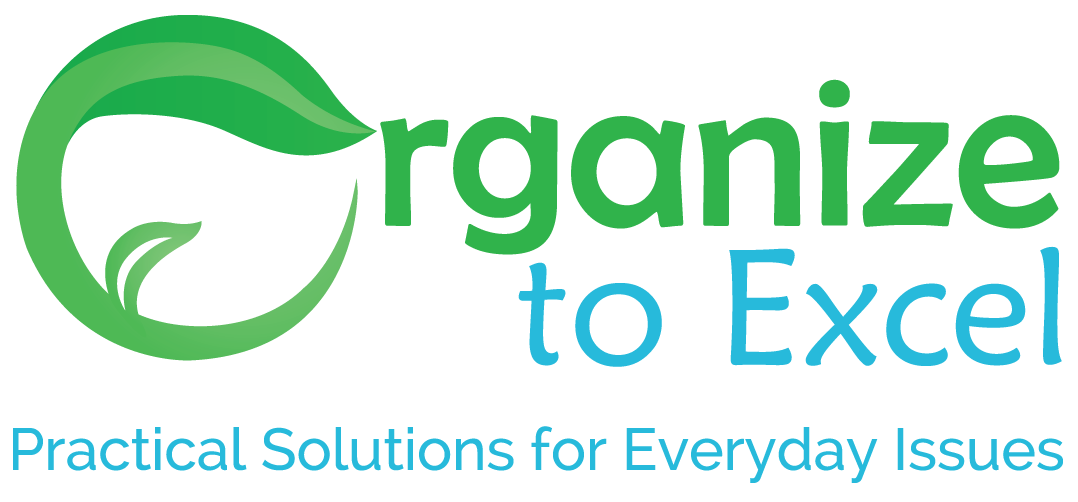by Katherine Macey
Effective filing systems, whether they are paper or digital, are critical to a business’ success. Proper records facilitate business transactions and track the success or failure of the business.
Easy access to documents ensures employees can spend their time working on the projects at hand rather than looking for a piece of paper. Estimates of the time that the average employee spends looking for documents range between 2 and 8 hours per week (statistics gathered by the National Association of Professional Organizers) or 100 to 400 hours per year.

We all know time = $, let’s look at the breakdown. According to Gartner Group, Coopers and Lybrabd, Ernst & Young, the average time to retrieve and refile a paper document is 10 minutes. An average of 3% of documents are lost or misfiled, and have to be recovered at a cost of $120 per document. This equates to a cost of $2,160 to $8,640 per year.
An effective paper filing system will reduce the amount of time people have to look for documents and reduce the number of documents that are lost or misfiled, therefore reducing cost. It’s a win-win-win.
Keys to effective paper filing systems:
- Label files clearly
- Have some order to the filing. You may use different types of systems for docent categories of files.
- Alphabetical – useful for client files
- Categorical – can separate different categories such as vendor files, client files, financial files, etc.
- Chronological – useful for financial files
- Frequency of use – can keep documents that are referred to frequently at the front of a file cabinet.
- Priority based – particularly useful for active projects.
- Create rules for where each type of document should be filled.
- Only have one home for each type of document.
- Create naming conventions for files that everyone uses.
- Have a system for quickly identifying where a document or file folder should be returned to if it is removed from the filing system.
- Keep active files separate from files that need archiving.
Organize to Excel has been working with client files since 2007. We have experience setting up files for a range of small businesses as well as home based businesses and personal files. If you are a busy mom with more kid papers and family bills than you know what to do with, or a real estate agent with closing documents, licenses, and brochures piling up your office, we can help.
by Katherine Macey
 Is paper a problem in your life? Does it end up all over the house? Are there piles on your desk? Let’s identify the problem and then look at some solutions.
Is paper a problem in your life? Does it end up all over the house? Are there piles on your desk? Let’s identify the problem and then look at some solutions.
First, the problem. Paper comes into your house or your office. You have other things to attend to right away, so you drop your mail on the nearest horizontal surface on the way to your task. What happens is that over time, piles are distributed everywhere. There is no semblance of order. You don’t know what mail is oldest and which is newest. Time sensitive mail, such as bills, are mixed in with junk mail. There is no method to the madness. You are overwhelmed with the clutter.
Contrast this with the ideal situation. You bring your mail in and deal with it immediately, each day. It doesn’t even reach a surface because it is dealt with immediately. There are no piles, no overwhelming paper clutter. You can access any piece of information within 30 seconds. Your bills and correspondence are up to date.
It is difficult to change our habits overnight, but there are steps we can take to move towards our ideal.
One of the first steps is to create a landing spot for your mail. It could be a tray, an attractive box, or my favorite, a magazine rack like
this one from OfficeMax. I like the vertical sorters because they take up less horizontal space and they have limited space – so you are forced to sort your mail on a regular basis.
Another idea if you have several people in your home or office is to use a hanging wall organizer with a pocket for each person. Pendaflex has one like
this.
There are many different ways to manage your mail. The first step is to contain it in one manageable place.
by Katherine Macey
 Here are three things that we see holding our clients back all the time and a tip to overcome those hurdles and help you get organized in your office
Here are three things that we see holding our clients back all the time and a tip to overcome those hurdles and help you get organized in your office
1. Get your paperwork under control. The number one thing that clients call us for is paper. Paper piles, mail, to-do lists, business cards, ideas for projects, and on and on! To clear a back log, FAR your paperwork and make 3 piles: File, Action, Recycle. File the things you need for reference, or you need to keep for the IRS or some other government department. Get tough with your action pile – if it’s something that might happen, someday, maybe, put it in the recycle pile and forget about it – you most likely would have forgotten about it anyway.
2. Focus on being productive. Being organized is a means to an end, not the end product. Be sure to make a short list of “must do” actions each day. Do those things first. The rest is gravy. I write my list on a sticky note so it can’t be too long and it get’s posted right in front of where I work to remind me to stay on task. I only ever have one sticky note that has my “must do’s”. Any other to-do’s are collected on a master list which can be referred to when making the “must do” list. I make my list at the end of my day so I can fully rest at night and not be thinking about all the things I need to do the next day while I’m trying to sleep. Keep a hot file of the paperwork associated with actions either by due date (tickler file), by type of activity (See David Allen’s “Getting Things Done”), by project, or by priority (immediate, soon, later, or whatever labels work for you.)
3. Know when and how you work the best. Schedule blocks of time to work on your most important tasks when you are at your peak performance. Notice your style of working. Are you able to sit and focus for long periods of time and getting up for supplies breaks your concentration? Are you the opposite? Do you need a break from sitting in one place to keep up the creative flow? Make your office fit what you need. Place supplies either in easy reach, or so that getting them is an excuse to move.
If you can make keeping your paperwork under control, focusing on your top priorities each day and making time to do your best work habitual, you will be amazed at what you accomplish.
by Katherine Macey

The time to go back to school is nearly on us again. This can be a stressful time, not only for the kids, especially if they are in a new school or changing classes, but also for you, the parents.
There are three common struggles that we find parents have to deal with: routine changes, necessary supplies and clothes that must be purchased and, once school starts, an inevitable paper deluge. Our advice is to prepare for what you can and forgive yourself for the rest.
How can you prepare for all the schedule changes?
• Find out ahead of time what the schedules for after-school classes will be. Co-ordinate between the kids, and, if possible, put all the kids activities on the same days. This may make those days a little more hectic, but it will also give you some “time off” during the week too when your kids can just be kids and you can spend some time with them too.
• Work out transport options for the days when you do have after school activities. No one I know loves driving in traffic day in and day out. Consider carpooling with other parents to save both the environment and your sanity. If you’re kids are older, consider the bus or walking.
• Plan slow cooker meals or easy-to-prepare meals on the days you know you will be late home.
How can you get all the supplies together?
• Remind yourself of the school’s dress code and check your budget before you go shopping for the new season.
• Some schools will give you a list of stationery, art and other supplies before school starts, so put a “supplies shopping” time into your schedule now. If you will not get the list until school has started, put the shopping time date into your schedule in the first week of school.
(more…)
by Katherine Macey
 Have you ever wondered why we get and keep all the paper that we do? I do all the time. What are we afraid of if we don’t have it? Are we missing out on something? Will something bad happen if we don’t have it? Will you be able to find it again if you file it?
Have you ever wondered why we get and keep all the paper that we do? I do all the time. What are we afraid of if we don’t have it? Are we missing out on something? Will something bad happen if we don’t have it? Will you be able to find it again if you file it?
There are three things to keep in mind when you need to file your paperwork. If you have piles and piles and you don’t know where anything is, consider these concepts.
Tip One: Identify why you need to keep your paperwork organized. What benefit will it bring you? Knowing the reason you do something can be a big motivator. Many people find that they save time by having a home for everything and everything in its place. If you know what to keep and what to let go of, you can have a certain peace of mind, you do not need to continue to ask yourself if you need something.
Tip Two: Pre-sort your paperwork using the FAR method. File, Action and Recycle. File the paperwork you need to archive or need to keep for reference – remember that much information can be found on the internet. Action items are those items you need to take action on. Keep these separate from your filing in a hot file. Reduce and recycle the rest – get off mailing lists of companies that you will never purchase from and recycle the rest.
Tip Three: Chose one way to organize your paperwork and stick to it! If you’re not sure which type of system to use, use your dominant Processing Style to your advantage. Your Processing Style, also called learning style, influences how you process information in the world. People are familiar with three main processing styles – visual, auditory and kinesthetic. But there are many different ways to process information, including emotional, intuitive, cognitive, verbal, and more. People do not usually process information only in one style, they usually use a combination of styles, but some will be more dominant than others. If you know your strengths, you can use organizing strategies that utilize that style. Some questions to ask yourself to find your preference:
- Are you a visual processor? Use color in your filing system, using one color for each major category.
- Are you an auditory processor? Talk out loud as you file – you’ll remember where you put things more effectively.
- Are you a kinesthetic processor? Place your main categories in different locations to help differentiate files.
- Are you an intuitive processor?
Trust your instincts – you’ll do what’s best for you.
by Katherine Macey
Is the paperless office just a fantasy for you? Do you struggle to find files on your computer like in the “”real”” world? How can you organize your digital files?

One of the goals for any organizing project is to make it easy to find things when you need them. Thankfully computers have great search capabilities and by keeping a few tips in mind, it can be a snap to find any file within a few minutes, if not seconds.
Tip 1: Use your desktop carefully.
Generally speaking you want to keep your desktop clear, just as you would your physical desk. Your desktop is not the place to file reference material, just as your desk is not either. You may want to keep a few project files on your desktop that you are actively working on. The key here is actively working on.
Do not keep files on your desktop that relate to a project that you may work on someday. Do not keep digital files that are archive material on your desktop. Keep it clear so you can focus on the work at hand. Also consider putting shortcut icons in the task bar if you have a PC for the programs that you use most and take their corresponding icons off the desktop. To organize further on the desktop, group your icons using Fences by Stardock (http://www.stardock.com/products/fences/).
(more…)