
Why organize your desktop? Having a neat computer desktop is the “clean your bed” of digital organizing. It’s the first thing you see when your computer wakes up, and it sets the tone for the day. If your desktop is cluttered with shortcuts and covered in files, the tone it sets is “stress,” which we at Organize to Excel are not fans of.
Here are my top 3 tips for keeping your desktop clutter free AND stress free.
Tip #1. Remove Unnecessary Shortcuts

When downloading new software, there’s usually a check box in the installation process that says, “Create Desktop Shortcut.” It’s often checked by default, and it’s easy to miss.
Now, creating a desktop shortcut is fine—IF you’re going to use a program frequently. In most cases, though, it’s better to go without. There are so many ways to open an app that don’t take up real estate on your desktop! You can do a Spotlight search on Mac, or for Windows just type the name of the program in the search bar on the bottom left of the screen.
You can even choose to automatically open applications you know you’ll need when the computer starts up.
Note that this is good to check out on a routine basis. Some programs will open on startup by default, even though you might not need them. Check your computer’s list of startup apps and de-select any that aren’t necessary. Your computer will be faster to wake up!
Check the description below for the links to show you how to access the programs that run on your computer’s start up.
Tip #2. Don’t Use Your Desktop as Your Filing System
I’ve said previously that you should treat your digital files like they’re paper ones, and that applies on the desktop too! Plonking every file on your computer’s desktop makes as little sense as plonking every physical file on your physical desk. It causes clutter, creates confusion, and makes everything harder to find.
Your computer has its own filing system —use it!
Tip #3. Use Virtual Desktops
Using multiple desktops (or spaces as they’re called on Mac), is great for keeping tasks separate. For example, you could create one desktop for private messaging, one for work, and one for task management (or Youtube!).
This allows you to focus on your work tasks without being distracted by private messages and funny animal compilation videos. And if you are watching cats try to fit in tiny boxes and an important call comes in, jump back to your work desktop instantly, with everything you need still up and running.
For instructions on working with Mac spaces, click here!
For instructions on working with Windows virtual desktops, click here!
We said years ago (okay, I’m showing my age!) that computers would make things easier for us. They did. So now we do MORE. It makes it even more important to have an organized workspace to be able to find things easily and keep distractions down to a minimum. An organized workspace both physically and digitally allows you to be focused and get more done with less stress.
Have fun while you organize your desktop!

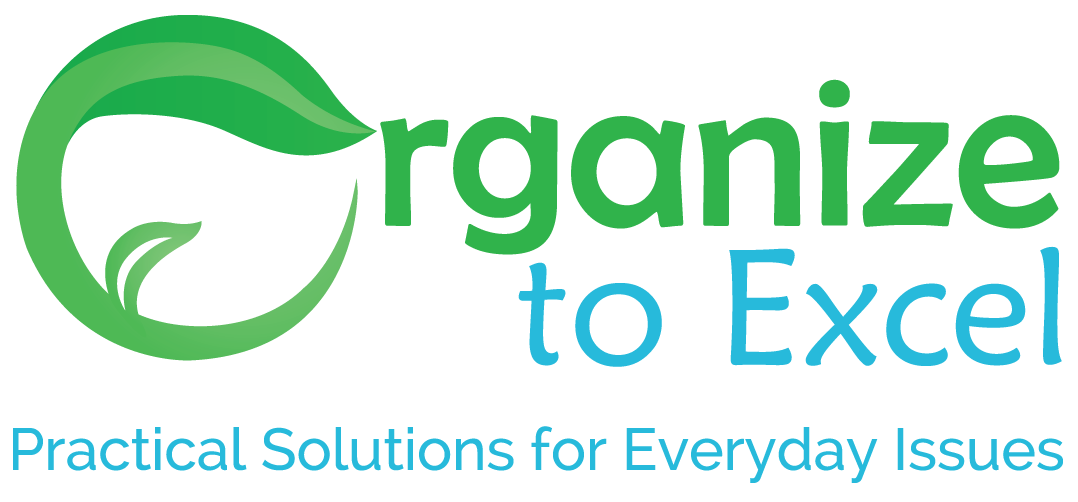
These are great tips! I never heard of the idea of having multiple desktops. I’m going to look into that right now. I love when I read a tip that I can’t wait to use. 🙂
Yay! I’m glad I can bring you some new information. I am going to put links to both Windows and Mac instructions for how to use them into the post.
I’m not familiar with the multiple desktops concept. I have a Mac. Can you explain that further?
Sure! Mac users can create virtual “desktops” to switch between groups of applications. Instructions for how to create and use them can be found at the link below, which I will also put into the post above. I use them ALL THE TIME to help me keep track of what I’m doing.
https://support.apple.com/guide/mac-help/work-in-multiple-spaces-mh14112/mac